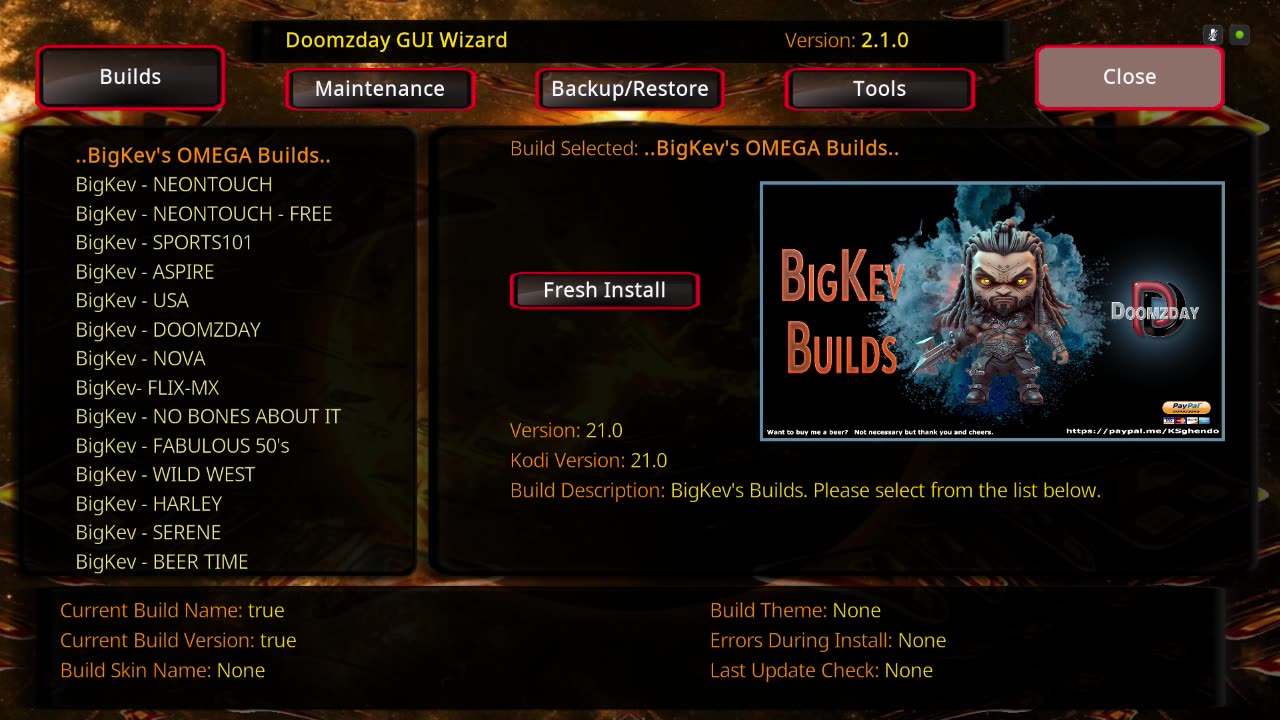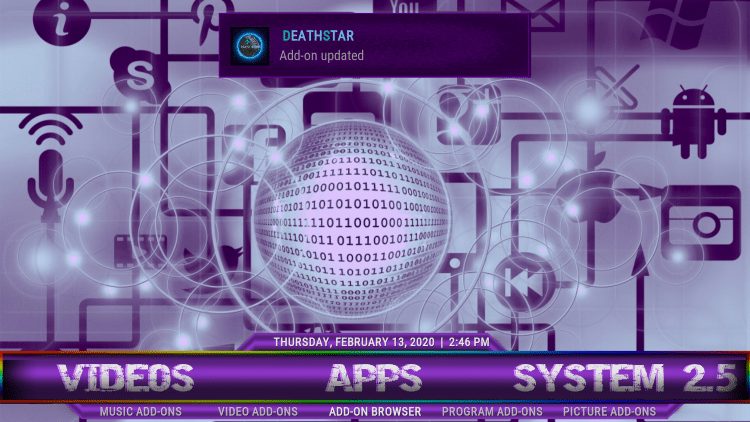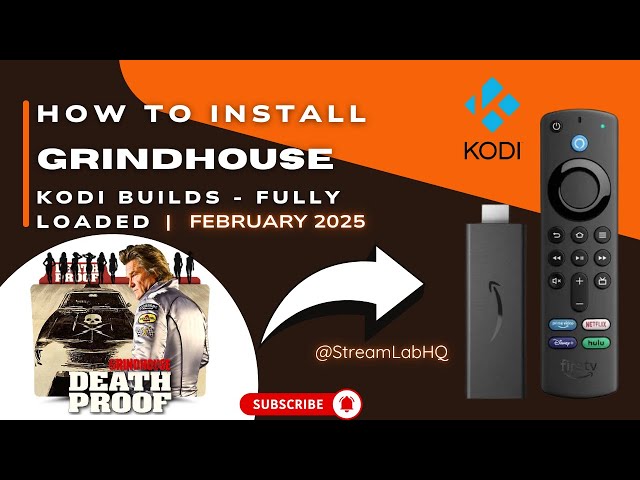The Doomzday Build is a powerful and easy-to-use Kodi build loaded with top-tier add-ons for movies, TV shows, sports, and more. With a sleek interface and reliable performance, it’s a favorite among Kodi users in 2025.
This guide will walk you through installing the Doomzday Build on Kodi Omega 21.2 using the official Doomzday Repository and Doomzday Simple Wizard.
⚠️ Disclaimer: This tutorial is for educational purposes only. We do not host or promote any copyrighted content. Always use a VPN with Kodi for privacy and security.
⚙️ Step 0: Enable Unknown Sources
Kodi blocks third-party installs by default. Follow these steps to allow external sources:
- Open Kodi and click the Settings (gear icon)
- Select System
- Click Add-ons on the left
- Toggle Unknown Sources ON
- Click Yes to confirm
🧩 Step 1: Add the Doomzday Source URL
- Go back to the Settings menu
- Select File Manager
- Click Add Source
- Click on
<None>and enter the following URL:
https://doomzdayteam.github.io/doomzday - Name it something like Doomzday and click OK
📦 Step 2: Install Doomzday Repository
- Return to the Home Screen
- Click Add-ons in the sidebar
- Select Install from zip file
- Click Yes on any warning popup
- Choose the source you added (e.g., Doomzday)
- Select
repository.doomzday-x.x.zip - Wait for the notification: Doomzday Repository Add-on installed
🧙 Step 3: Install Doomzday Simple Wizard
- Click Install from repository
- Choose Doomzday Repository
- Go to Program Add-ons
- Select Doomzday Simple Wizard
- Click Install
- Wait for the installation message
🔥 Step 4: Install the Doomzday Kodi Build
- From Kodi Home, go to Add-ons > Program Add-ons
- Launch Doomzday Simple Wizard
- Click Build Menu
- Choose your preferred Doomzday Build version (check for updated layouts)
- Click Fresh Install (recommended)
- Confirm and wait for the build to download and install
- Kodi will force-close or reload after installation
✅ Build Successfully Installed
After restart, Kodi will launch with the new Doomzday Build interface and preloaded add-ons. The build includes:
- The Crew
- Magic Dragon
- Mad Titan Sports
- Asgard
- Scrubs V2
💡 Tip: Let the build fully update and load its menus after launch for best performance.
🔐 Use a VPN for Safe Streaming
Using Kodi with a VPN helps you:
- Stay anonymous and protect your data
- Bypass geographic restrictions
- Prevent ISP throttling
- Access blocked content securely
Choose a reliable, fast, and no-log VPN provider when using Kodi builds like Doomzday.
🎥 Watch the Video Tutorial
Prefer watching the installation? Here’s a full step-by-step tutorial on how to install the Doomzday Build on Kodi Omega 21.2:
Have questions or feedback? Drop a comment below and don’t forget to check out our YouTube channel for more Kodi build tutorials and updates!