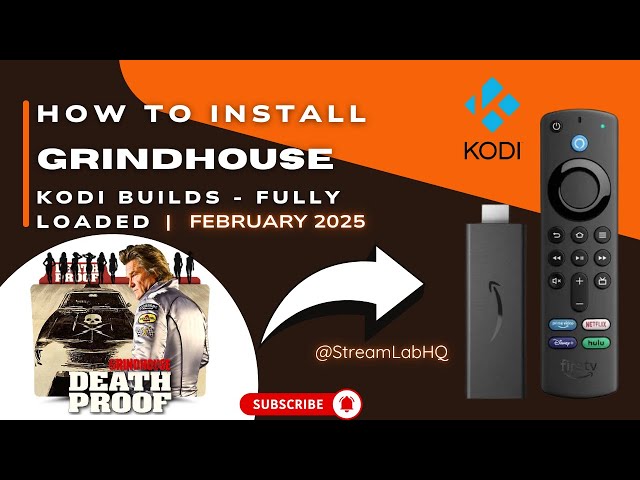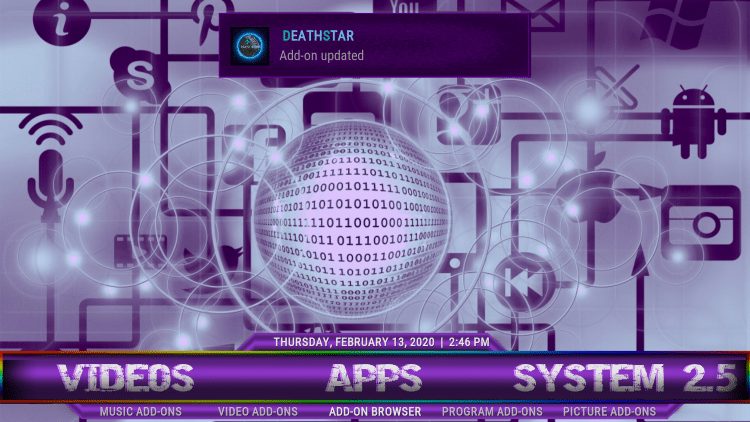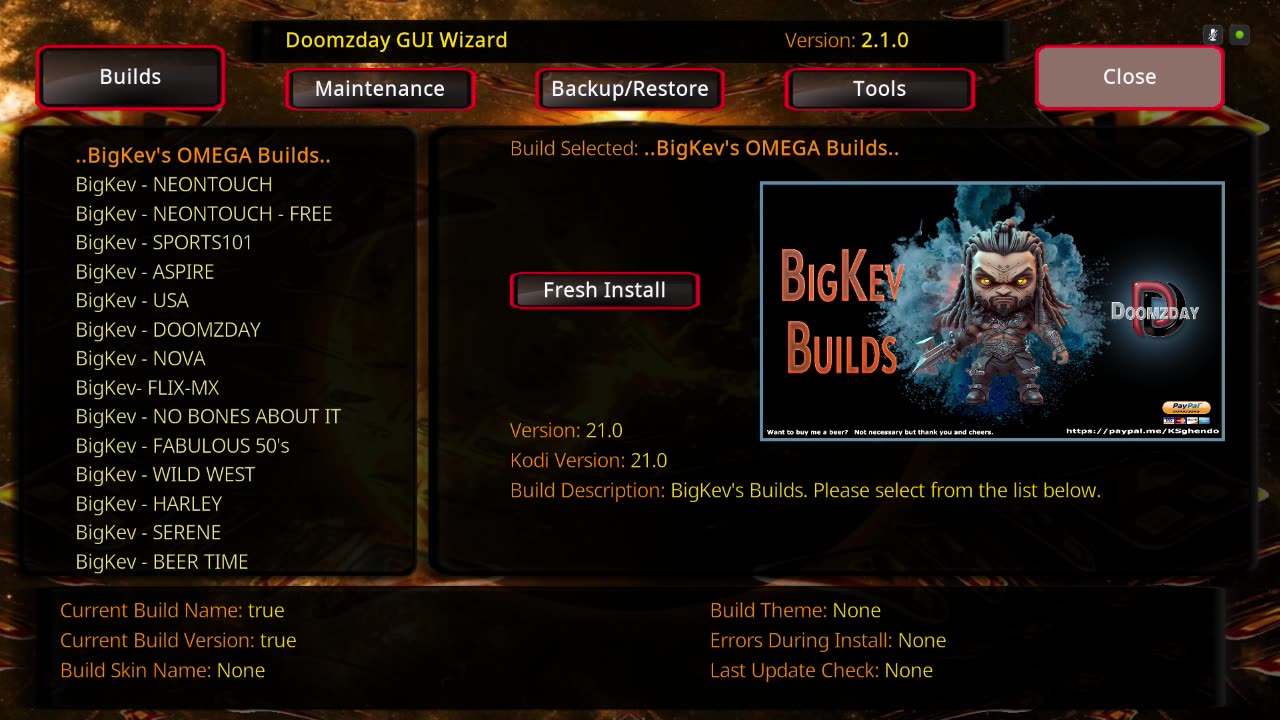How to Install Grindhouse Kodi Build on Kodi Omega 21.2 (2025 Guide)
The Grindhouse Build is a well-maintained Kodi build packed with powerful video add-ons for movies, TV shows, and live streams. With multiple build options and a user-friendly layout, it’s a solid choice for all types of streaming fans in 2025.
In this guide, you’ll learn how to install the Grindhouse Build on the latest Kodi Omega 21.2 using the official Grindhouse Repository and Grindhouse Wizard.
⚠️ Disclaimer: This post is for educational purposes only. We do not host or promote copyrighted content. Always use a VPN with Kodi to stay secure and anonymous online.
⚙️ Step 0: Enable Unknown Sources
Kodi blocks third-party installations by default. Follow these steps to allow unknown sources:
- Launch Kodi and click the Settings icon (gear icon)
- Select System
- Click Add-ons on the left panel
- Toggle Unknown Sources ON
- Click Yes to confirm
🧩 Step 1: Add the Grindhouse Source URL
- Return to the Settings menu
- Click on File Manager
- Select Add Source
- Click
<None>and enter:
http://grindhousekodi.tk/repo - Name it Grindhouse and click OK
📦 Step 2: Install the Grindhouse Repository
- Go back to the Kodi Home Screen
- Click Add-ons
- Select Install from zip file
- Click Yes on any warning popup
- Choose the source Grindhouse
- Click on
repository.grindhousekodi-x.x.zip - Wait for the Grindhouse Repository Add-on installed message
🧙 Step 3: Install the Grindhouse Wizard
- Click Install from repository
- Select Grindhouse Repository
- Go to Program Add-ons
- Choose Grindhouse Wizard
- Click Install
- Wait for the installation confirmation
🔥 Step 4: Install the Grindhouse Kodi Build
- Return to Add-ons > Program Add-ons
- Open Grindhouse Wizard
- Select Build Menu
- Pick a Grindhouse Build of your choice
- Click Fresh Install for a clean setup
- Confirm and wait for the download and install to complete
- Kodi will close or restart automatically
🚀 Grindhouse Build Installed!
Once Kodi restarts, your new Grindhouse Build will be active with its unique interface and pre-installed add-ons. Some of the top add-ons included:
- Black Lightning
- Homelander
- Quicksilver
- Twisted
- Odds N’ Ends
💡 Pro Tip: Let the build update all components after the first launch. This may take a few minutes.
🔐 Use a VPN When Using Kodi Builds
We strongly recommend using a VPN with Kodi to:
- Protect your streaming activity from ISPs
- Access geo-restricted content
- Prevent bandwidth throttling
- Stay anonymous online
Choose a fast, no-log VPN that works seamlessly with Kodi.
🎥 Watch the Grindhouse Kodi Build Video Tutorial
Prefer watching the steps instead? Here’s the full video tutorial on how to install the Grindhouse Build on Kodi Omega 21.2:
Was this guide helpful? Leave a comment below and don’t forget to check out our YouTube channel for more tutorials on the best Kodi builds and add-ons!