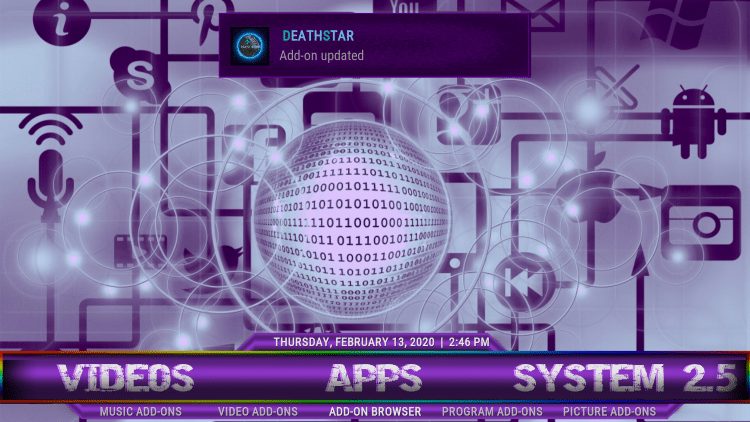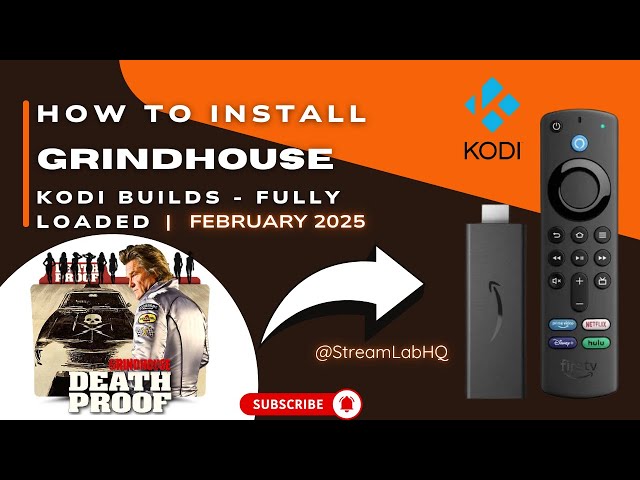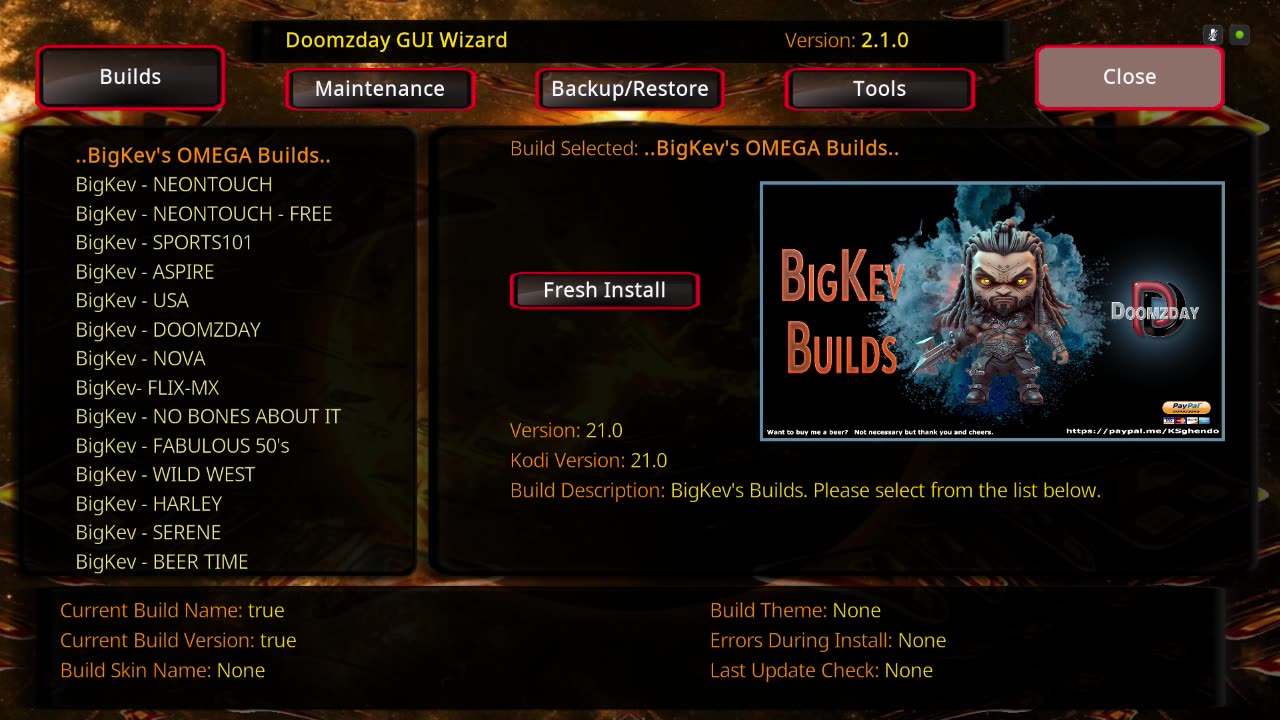The Plutonium Build is one of the most vibrant and content-rich Kodi builds available in 2025. Powered by the EzzerMac Repository and EzzerMans Wizard, it delivers a slick interface with pre-installed add-ons for movies, TV shows, live sports, and more.
This step-by-step tutorial will guide you through How To Install Plutonium Kodi Build on Kodi Omega 21.2.
Disclaimer: This guide is for educational purposes only. We do not promote or host any third-party content. Always use a VPN when streaming on Kodi.
⚙️ Step 0: Enable Unknown Sources
Before installing any third-party build, enable unknown sources in Kodi:
- Launch Kodi and click the Settings icon (gear icon)
- Go to System > Add-ons
- Turn ON Unknown Sources
- Click Yes to confirm
🔗 Step 1: Add the EzzerMac Repo Source
- Go back to the Settings menu
- Click on File Manager
- Select Add Source
- Click
<None>and enter the following URL:
http://ezzer-mac.com/repo - Name it EzzerMac and click OK
📦 Step 2: Install EzzerMac Repository
- Go to the Kodi Home Screen
- Click Add-ons
- Choose Install from zip file
- Click EzzerMac
- Select
repository.EzzerMacsWizard.zip - Wait for the repository installed message
🧙 Step 3: Install EzzerMans Wizard
- Select Install from repository
- Open EzzerMac Repository
- Go to Program Add-ons
- Click EzzerMans Wizard
- Click Install and wait for confirmation
🔥 Step 4: Install Plutonium Build from the Wizard
- Go back to Add-ons > Program Add-ons
- Launch EzzerMans Wizard
- Select Builds
- Scroll to find Plutonium Build
- Click Fresh Install (recommended)
- Click Continue and wait for installation to complete
- Kodi will force close or restart automatically
🚀 What’s Inside the Plutonium Kodi Build?
Once installed, the Plutonium Build features a stunning futuristic theme and comes preloaded with the following top Kodi add-ons:
- METV
- Shazam
- Asgard
- Patriot
- Shadow
Note: Allow the build to auto-update its add-ons after the first launch for best performance.
🔐 Why Use a VPN with Kodi Builds?
Always use a trusted VPN when streaming through Kodi to:
- Keep your streaming activities private
- Bypass geo-restrictions
- Prevent ISP throttling
- Access content worldwide safely
Choose a fast, no-log VPN that works seamlessly with Kodi builds.
🎥 Watch the Plutonium Kodi Build Installation Video
Here’s a full video tutorial showing how to install the Plutonium Build on Kodi Omega 21.2:
Enjoy your new streaming experience with the Plutonium Build. Don’t forget to check out our other tutorials and subscribe to our YouTube channel for more updates!